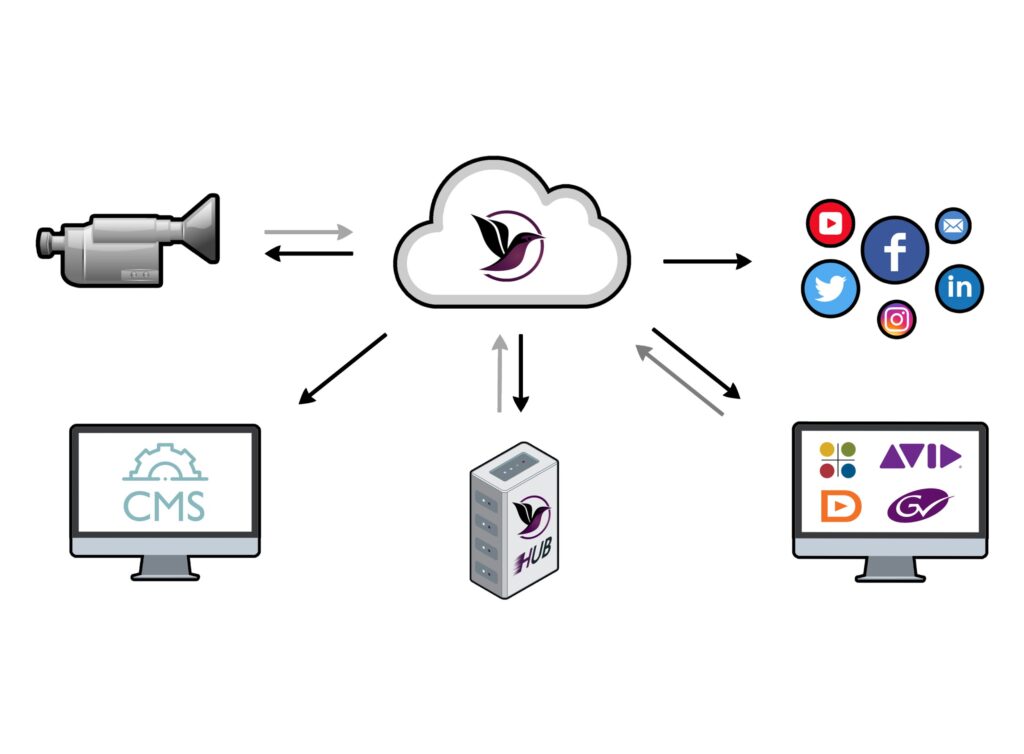How do you send video files back to your station? Do you stick to a regimented daily schedule and allow time to send files? Or, are you working remotely, at the mercy of your deadline and Internet bandwidth?
As journalists, we know firsthand how complex it can be to figure out how long a file will take to send with the available Internet connection – or whether you need to make that file smaller to meet your deadline. In these cases, a one-size-fits-all approach does not work.
We gathered three broadcast experts to find out their methodology to transfer files back to the station. Along with Richard Metzler, our Video Scientist here at latakoo, our group discussed the best approach to sending video fast while maintaining broadcast quality. Here is what we found out.
How Wes Rapaport Sends Video
Wes Rapaport, the Austin Bureau reporter for Nexstar Media Group, serves more than 100 stations each day with content from the Texas capital city. He says that while he works to send his stories at least 30 minutes before the broadcast, there are days when breaking news intervenes. His goal is to make sure the file not only arrives on time, but in a way that makes it seamless for those receiving the story across Nexstar stations.
“You’ve got some stations where there’s just one or two people doing most of the editing and producing, so my goal is to create a product that is the highest quality, but also can be downloaded in the simplest way,” says Rapaport. For that reason, he selects a high bit rate compression to send the video with the latakoo Flight app, delivering the file in a standard H.264, .mp4 format.
Wes noted there are times where bandwidth is just not available, such when he was covering a fire in the mountains of New Mexico. Working the story solo, time was limited and so was bandwidth. “There’s barely any (Internet) service out there. I’m making sure that I’m able to deliver the product when it’s supposed to be there, but also making sure that it’s high quality can be,” says Rapaport.
How Joe Little Sends Video
Quality is king for Joe Little, Director of Storytelling at KNSD-TV in San Diego. Little is also a faculty member with the National Press Photographers Association. The quality of his on-air work is so important to him, he told us, so he structures his entire day around allowing enough time for an uncompressed file upload with latakoo.
“I don’t compress my video ever. When I’m involved and I’m in control of my schedule, I back time my day like a producer. If my deadline is at 4:30 pm, then I need to start editing at 3:45 pm, which means I need to start writing by 3:15 pm. I build my day that way so I have time to send uncompressed files with latakoo, no matter where I am,” says Little.
How Jose Otero Manages Video
Jose Otero, the manager of technology KDEN in Denver, says his responsibility is to ensure stories look great when they are broadcast, no matter where they are coming from. One of the ways he ensures quality is to teach his team how to send files quickly with latakoo.
“Our team is only as good as their ability to use their tools. latakoo is one of those tools. They need to know what the application does and what time and bandwidth constraints are. We give them the tools, but they need to plan ahead,” says Otero.
Tips from latakoo Video Scientist Richard Metzler
latakoo’s Video Scientist Richard Metzler shared his tips on how to send video fast while complying with quality requirements.
1. If you’re in a rush, you’ll get better visual quality by reducing resolution compared bitrate.
2. For compatibility with most players and systems, always encode in AVC (h.264).
3. For most purposes, AVC (h.264) is sufficient.
4. If you need to move high quality, 4k video or beyond and have plenty of time and battery power to encode, then HEVC (h.265) is a better choice than AVC (h.264).
5. If you have to send an Intraframe-Only format (like ProRes, AVCI, and XDCAM) be sure you’re transferring over a fast and stable connection. These files are HUGE and will take time.
• If you use the latakoo app, you can safely preserve quality by compressing to the “Visually Lossless” setting, which will greatly decrease the overall transfer time.
• We recommend Visually lossless for all upload connections less than 50 Mbps, although in specific cases we might recommend that you use Visually Lossless compression even if your connection exceeds 200 Mbps up.
• But if you have over 200 Mbps of upload bandwidth and use the latakoo app, don’t hesitate to use the “No Compression” setting. There are improvements in the latest 6.5 series apps that can fill your bandwidth and send those files super fast. No need to compress first.
6. If you’re recording a conference, watch out for compatibility and visual issues caused by variable framerates and resolutions.
• Your best bet is to lock in a framerate between 15 and 30 fps in your conference software’s settings whenever you have a stable connection.
• If you don’t have a stable connection, drop the maximum resolution in the conference settings as low as you can tolerate.
For journalists and photographers committed to sending the highest quality file possible, we’ve got great news. The latakoo Flight app versions 6.5.4 or above has major speed improvements when sending uncompressed files.
That’s why we built the latakoo Flight application with the flexibility to simultaneously compress and send files – or to send the files with their original size and quality as quickly as possible. The application’s visible speed gauges and estimated upload times give journalists critical information they need for their environment and deadline.
However you choose to send your file – whether you structure your day so you have plenty of time to send your file without compression, or use the latakoo estimated upload times to choose a compression setting, latakoo gives you the flexibility send in a way that works best for you and your organization.